How To Choose the Right ISP: Guide to the Best Internet Provider in the Philippines

The internet has become an integral part of the lives of Filipinos. You can use it to connect with your family, earn a livelihood, and stay updated on the latest events.
Filipinos use the internet for so many aspects of their daily life. So, it’s important to take great care in selecting the right internet service provider (ISP).
In this guide, you’ll learn how to choose an ISP according to your specific requirements. To make your decision easier, we ranked the best internet providers in the Philippines according to what they excel in.
Disclaimer: This article is just for educational purposes. FilipiKnow is not affiliated with any of the ISPs listed in the article below.
Table of Contents
- At a Glance: Best Internet Service Providers in the Philippines
- How The Best Internet Providers in the Philippines Were Selected
- The Best Internet Providers in the Philippines
- Best Overall: PLDT
- Best Wireless Broadband & Prepaid Internet: Smart Bro
- Best Mobile Network & 5G Mobile Video: Smart
- Best Price – Fixed Broadband: Converge Fiber X
- Best Price – Wireless Broadband (with Data Cap): DITO Home Wifi
- Best Internet + Cable TV Bundle: Red Fiber
- Best for Work from Home: PLDT Asenso Fibr
- Best for Low Internet Activity Users: GOMO
- Best for Remote Areas: Bambusat
- What You Need To Know Before Choosing an ISP
- How To Choose the Right ISP & Plan for Your Needs: 4 Steps
- Tips and Warnings
- Frequently Asked Questions
- References
At a Glance: Best Internet Service Providers in the Philippines
| Category | Name of ISP |
| Best Overall | PLDT |
| Best Wireless Broadband & Prepaid Internet | Smart Bro |
| Best Mobile Network & 5G Mobile Video | Smart |
| Best Price – Fixed Broadband | Converge Fiber X |
| Best Price – Wireless Broadband (with Data Cap) | DITO Home Wifi |
| Best Internet + Cable TV Bundle | Red Fiber |
| Best for Work from Home | PLDT Asenso Fibr |
| Best for Low Internet Activity Users | GOMO |
| Best for Remote Areas | Bambusat |
How The Best Internet Providers in the Philippines Were Selected
According to a survey by IT firm Cisco, 91% of Philippine workers believe that internet infrastructure needs to improve faster1. While internet speed is improving monthly2, there’s still a lot of room for improvement for the ISPs in the Philippines compared to other countries.
You’re here because you need to choose an ISP now that can meet your requirements. Among the ISPs available, we grouped the things you need to consider into three categories.
1. The Fundamentals
This category lists the most important criteria for choosing an ISP – speed, reliability, data cap, and cost. You are not getting good value for your money if the ISP fails to deliver in any of these.
a. Sufficient Speed
Having a sufficient speed (Mbps) means you can do all your internet activities seamlessly. This is important if you need to download large files, stream videos, and conduct video calls regularly.
If many devices need to connect to the internet, faster speed is necessary.
Before the introduction of fiber internet in the Philippines, many households and offices struggled to have enough speed for their requirements.
b. Reliable Connection
A reliable internet connection means that the ISP does not have a long downtime period when you can’t connect to the internet. Most complaints you’ll see about ISPs are related to internet outages.
Their complaints are understandable, though. It’s easy to get frustrated when you can’t connect to the internet during crucial moments, such as job interviews or online presentations.
No major ISPs guarantee 100% uptime unless they’re for enterprise-level accounts. So, when choosing an ISP, choose one that acts fast in restoring your internet connection when a problem occurs.
c. Data Cap & Internet Throttling
Whether you are just sending a message or downloading a large file, everything you do on the internet has a corresponding data amount. ISPs may impose a data cap on your connection depending on the internet plan. This means that they limit the amount you can do on the internet.
There are also unlimited data plans available where you can use as much data as you want. However, you should avoid any ISPs that do internet throttling. This is a frowned-upon practice where ISPs would restrict your speed or bandwidth without telling you. This was common when internet infrastructure was quite limited. However, the practice has become much rarer nowadays.
You can check if you are not getting your advertised speed by going to speed test websites like speedtest.net.
d. Competitive Prices
In general, the internet in the Philippines is expensive compared to other countries. According to cybersecurity company Surfshark, the Philippines ranks 72nd in internet affordability3 in 2021.
However, conditions are getting better. Filipinos must work only 5 hours to afford the cheapest broadband package. An improvement compared to last year, which was more than 2 hours higher.
Still, since the internet has become a necessary expense, any amount you save will help. When choosing a plan, you must carefully weigh your options to avoid overpaying.
2. Quality of Service
This category lists the criteria that affect your experience when dealing with the ISP but will not necessarily interfere with your day-to-day internet usage. This includes customer service, billing, and internet plan options.
a. Efficient Customer Service
Customer service shouldn’t end when you are locked into a contract with your ISP. A company with excellent customer service should be able to respond quickly to any concerns that you might have.
They shouldn’t make it hard for you to file a complaint. They should also be very transparent about what they do to solve your issue.
Choose an ISP where you can get in touch with a representative in less than a minute. They should also have multiple channels available, such as social media and email, so you can contact them whenever you need them.
b. Easy Installation & Application Process
Applying for an internet connection has a few requirements. If a service representative can get you connected the next day after completing your requirements, it indicates that the ISP has a robust technical team.
Conversely, if you encounter an ISP that makes it difficult for you to apply and get your internet installed, then don’t bother with them. This will already tell you that they will have trouble resolving any complaints you might have in the future.
c. Transparent Billing
This means there are no hidden charges that will suddenly surprise you when your bill comes. Knowing exactly how much you are paying and for what, you don’t have to worry about adjusting your budget.
Avoid any ISP with transparency issues. If they are not transparent with their bills, they may also try to hide some of the things they do with your internet bandwidth and speed.
d. Internet Plan Options & Upgrades
Internet plans come in different varieties, such as prepaid and postpaid, data capped, and unlimited. ISPs that have diverse internet plan options available are more likely to be able to accommodate your requirements.
Also, as internet infrastructure improves, the value of the plans offered by your ISP should improve. This means that as time goes on, you should enjoy faster speeds at the same or cheaper cost.
3. Widespread Availability
Widespread availability means more people can access the service. It’s useful for ranking the best ISPs in the Philippines.
However, it’s not much of a consideration for you. As an individual user, a simple question of “Is it available in my area or not?” is more important.
If the best ISP is available in your area, feel free to choose it. However, if the ISP does not cover your area, you have no choice but to choose another option.
The Best Internet Providers in the Philippines
The best ISPs in the Philippines are the ones that deliver the best value, meaning they score highly on the fundamentals. They should also provide an excellent service experience and be available in most provinces in the Philippines.
With these criteria in mind, the best ISPs in the Philippines are
Best Overall: PLDT
PLDT and its subsidiary Smart provide the broadest coverage among the ISPs in the country. If you are looking for a fast and reliable internet plan in your area, there’s a high chance that their fixed and wireless network plans are available. PLDT alone can offer its fiber internet in 60% of cities and towns nationwide4 due to its focus on improving its infrastructure.
Let’s look at how PLDT compares with its competitors on the fundamentals:
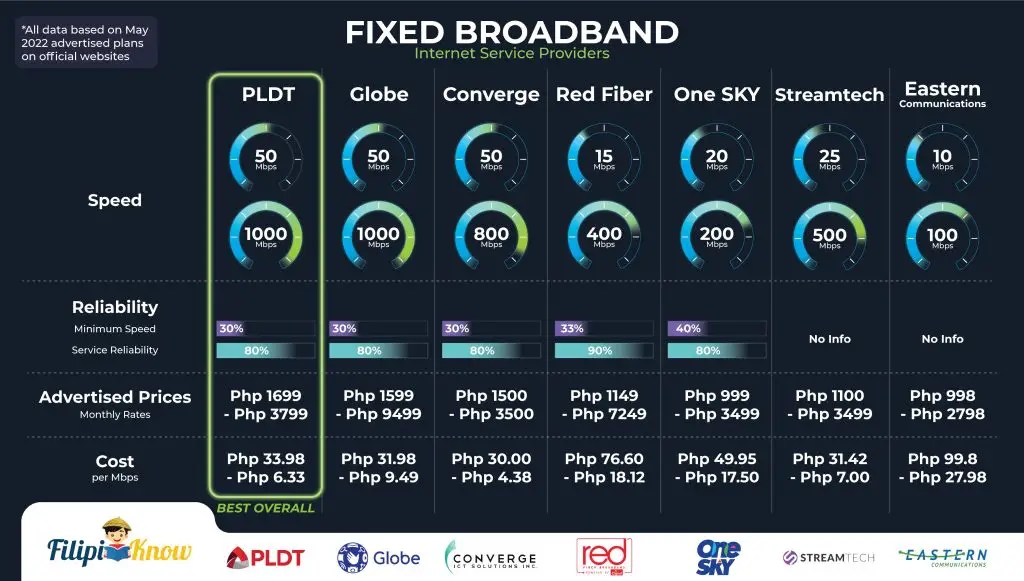
Among fixed network ISPs, PLDT, Globe, and Converge have similar advertised speeds, reliability, and cost per Mbps. However, based on actual performance, PLDT ranked first in Q3-Q4 2021 based on data from the Ookla Speedtest Awards5.
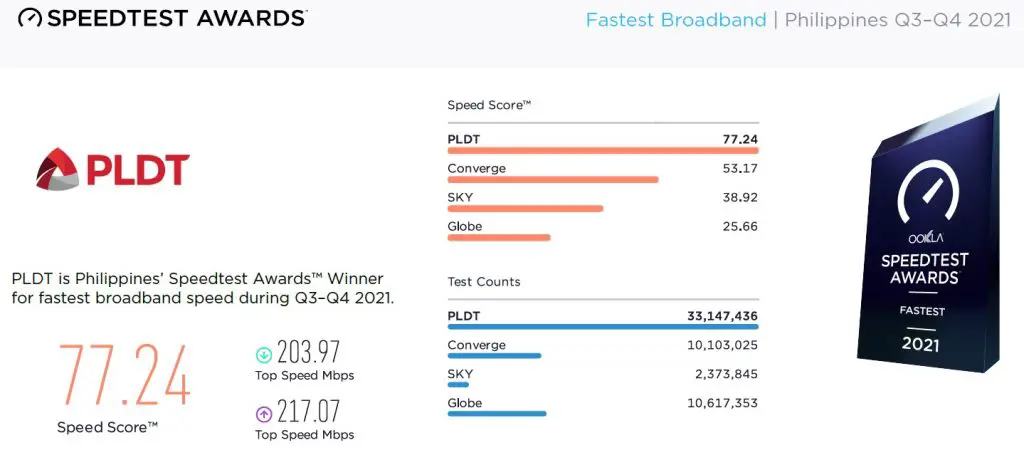
As you can see from the report, PLDT is way ahead of its competition. PLDT has also dominated the awards year-on-year showing their consistent efforts to provide better internet service.
Now, as far as quality of service goes, PLDT and Smart both have an easy installation and application process. And, with the number of internet plan options available between the two, there’s something for everyone in PLDT and Smart.
Best for:
- Most households, condominiums, and small offices
Advantages:
- Fastest speed, based on actual data from Speedtest.net
- Fiber is available in at least 60% of Philippine cities and towns
- No data cap on all fiber plans
- Wireless options are available through its subsidiary Smart
Disadvantages:
- Most expensive cost per Mbps among the major ISPs, but not by much.
Requirements:
- One valid government ID
- Proof of billing address/contract of lease may be required
- Fill up an application form at their website or branch office
Fees & Charges:
- Installation fee and modem fee (May be waived depending on the plan)
Best Wireless Broadband & Prepaid Internet: Smart Bro
Among wireless broadband ISPs, Smart delivers the best value by providing an unlimited data option that the others do not provide just yet. Since this is prepaid internet, it’s easier for budget-minded individuals to make adjustments as necessary.
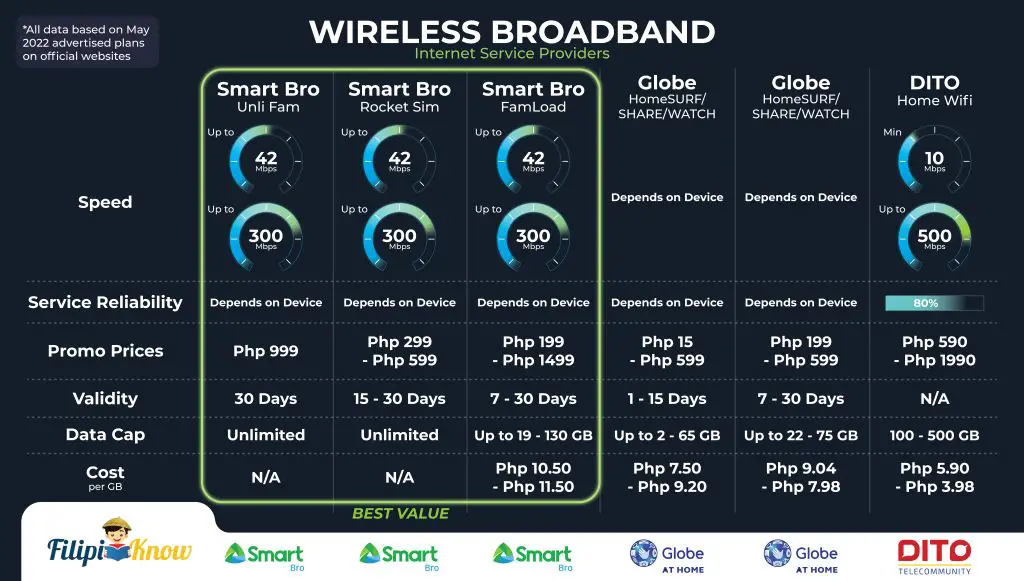
Not only that, but Smart also ranked first as the fastest mobile network at the Ookla Speedtest Awards for Q3-Q4 2021. They also boast nationwide coverage through their cell sites.
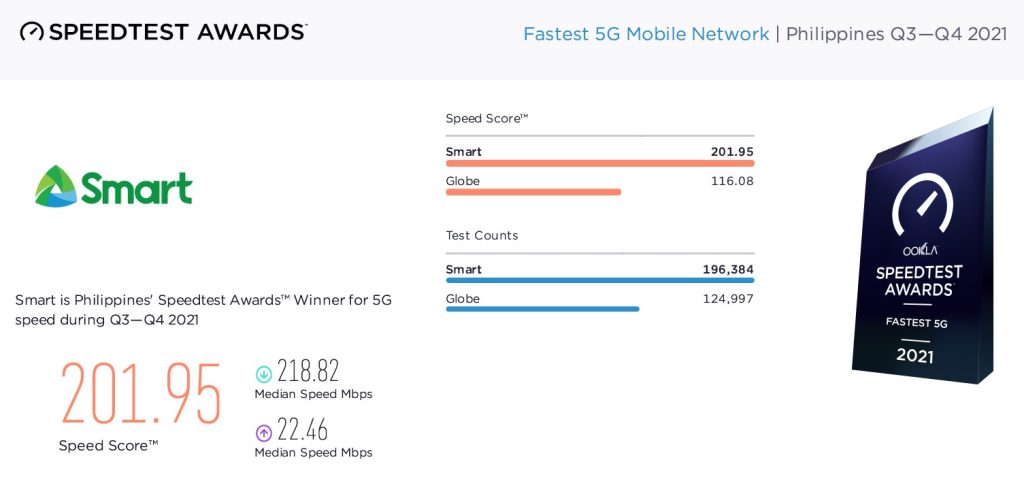
And just like its head company, PLDT, Smart also consistently wins these awards. As long as it continues improving its infrastructure and services, it will maintain its lead.
Best for:
- People who want fast internet during their commute
Advantages:
- Fastest speed among mobile networks based on actual data from Speedtest.net
- Unlimited and limited data plans are available
- Easy to set up since you just need to buy a WiFi device and SIM card
Disadvantages:
- Most expensive cost per GB among the limited data plans
Requirements:
- One valid government ID
- Fill up an application form at their website or branch office
Fees & Charges:
- Need to buy an LTE or Home WiFi device. Please see their website for the updated list of devices and prices.
Best Mobile Network & 5G Mobile Video: Smart
Ookla’s Speedtest.net hailed Smart as the “fastest and best mobile network” for the 1st and 2nd quarters of 2022. This is the first time that Speedtest awarded this title to a Philippine mobile network.6.
Smart outscored its competitor, Globe, both in Speed and Coverage Tests. This means that Smart has a faster and higher quality of connection to its covered location than Globe.
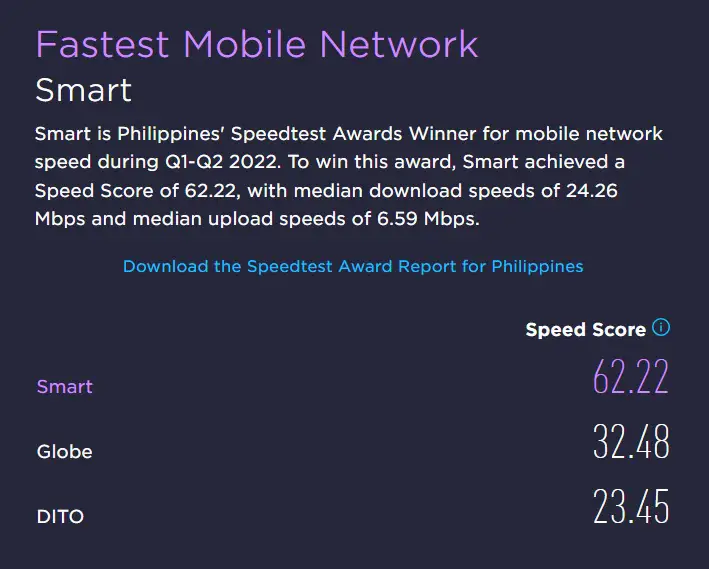

Best for:
- People who need to travel for work, digital nomads
Advantages:
- With a median download speed of 24.26 Mbps and median upload speed of 6.59 Mbps, Smart allows you to surf the web faster which means higher productivity in work or study.
- Internet connection is consistent when watching videos and playing online games
- Has both fixed broadband and wireless plans available
Disadvantages:
- Data plans are more expensive than Globe
Requirements:
- One valid government ID
- Fill up an application form at their website or branch office
Fees & Charges:
- For fixed broadband: Installation fee and modem fee (May be waived depending on the plan)
- For wireless: Need to buy an LTE or Home WiFi device. Please see their website for the updated list of devices and prices.
Best Price – Fixed Broadband: Converge Fiber X
Converge provides the cheapest cost per Mbps among the major ISPs. It starts from ₱30 per Mbps and goes down to ₱4.38 per Mbps at its fastest plan.
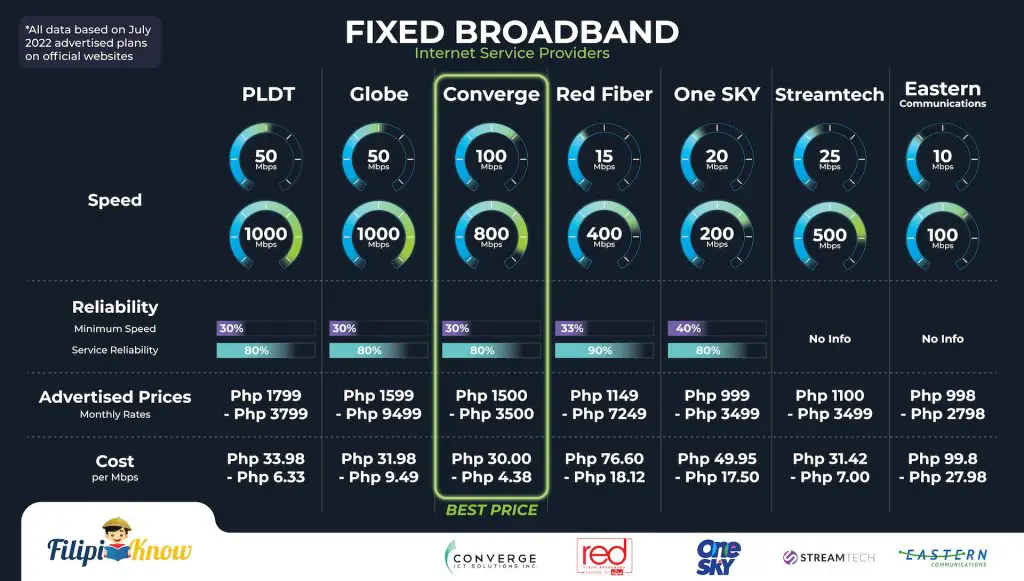
Based on the Speedtest Q1-Q2 2022 report from Ookla, Converge is behind PLDT among the fastest fixed network ISPs in the country7.
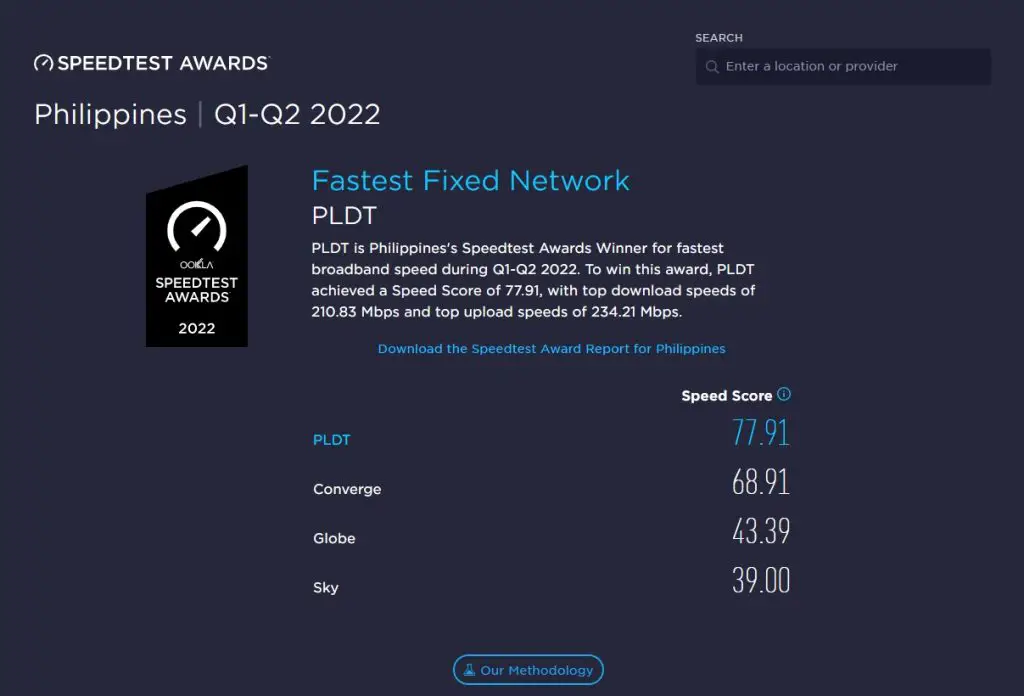
Although PLDT was hailed as the fastest fixed ISP, Converge is the top-rated one among the users of the Speedtest website. This means that users are well-satisfied with Converge’s performance in terms of speed, customer service, offers, and overall user experience.

If you want the fastest internet at the cheapest cost, Converge might be the ISP for you. It’s great for businesses like internet cafes that need fast download speeds due to the number of devices using the internet. The cheaper cost will help the business’s profit as well.8
Converge is also great for entertainment such as gaming and high-definition streaming.
Best for:
- Internet cafes, restaurants, co-working spaces, and other businesses that need to minimize their expenses
- Gaming enthusiasts, Netflix enjoyers, and other internet hobbyists
Advantages:
- Cheapest cost per Mbps among major ISPs
- Second only to PLDT in terms of actual speed performance
Disadvantages:
- Limited coverage areas
- Customer service is difficult to reach
Requirements:
- 1 valid government ID
- Proof of billing address or contract of lease may be required
- Fill up an application form at their website or branch office
Fees & Charges:
- Installation fee and modem fee of ₱2,500 (May be discounted depending on the plan)
Best Price – Wireless Broadband (with Data Cap): DITO Home Wifi
DITO, the third mobile telecommunications provider in the Philippines, also offers 5G home Wi-Fi options. It currently offers the cheapest price per GB among the wireless plans with a data cap.
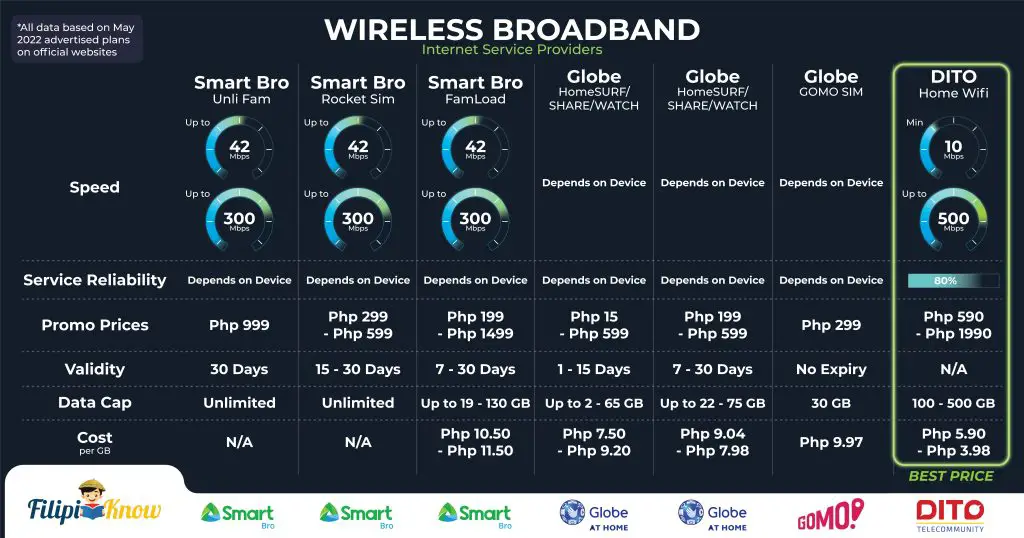
It starts from only ₱5.90 per GB and goes to ₱3.98 per GB at larger data plans. It’s a plan with a good value if you don’t consume huge amounts of data per month.
Best for:
- Budget-conscious people who use only a limited amount of data monthly
Advantages:
- Best price per GB among limited data plans
- Lower entry-level prices compared to other postpaid internet plans
Disadvantages:
- Has a limit on the data you can use per month
- Fixed monthly cost whether you use up the data or not
- Limited coverage area
- Expensive starter kit
Requirements:
- One valid government ID
- Fill up an application form at their website or branch office
Fees & Charges:
- Starter kit of ₱12,990
Best Internet + Cable TV Bundle: Red Fiber
If you want to save money on an internet and cable TV subscription, then bundles from One Sky and Red Fiber may be appealing to you. One Sky is the ISP of Sky Cable, while Red Fiber is an ISP made through the partnership between Cignal TV and Meralco’s Radius Telecoms.
The choice here comes down to your personal preferences. You might prefer one or the other depending on the TV channels exclusive to them. If that’s the case, feel free to choose whatever you prefer.
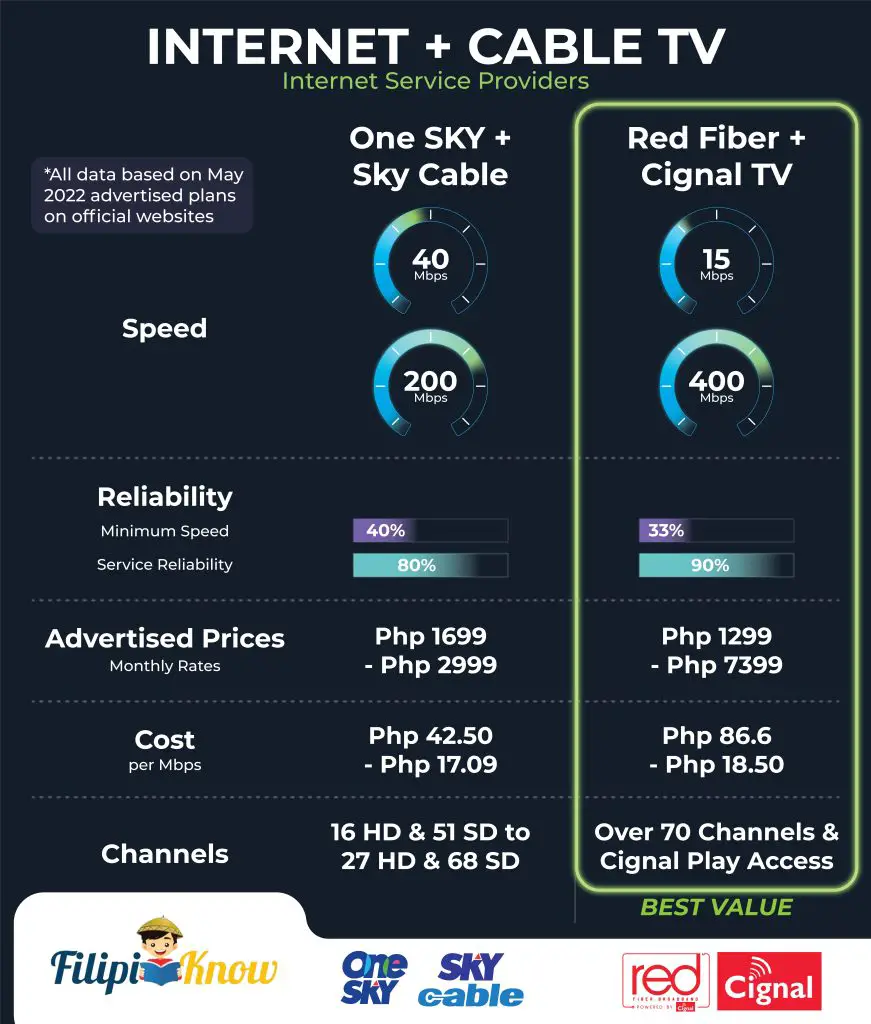
However, focusing on the internet side of things, we see that Red Fiber has a lower entry-level price which is great for budget-conscious households.
One Sky and Red Fiber have similar costs per Mbps at similar speeds; however, Red Fiber boasts a 90% service reliability. Higher reliability is important for businesses like hotels and resorts that want to provide a good experience for their guests.
Best for:
- Households that want to save on their internet and cable TV subscription
- Hotels, resorts, and similar businesses
Advantages:
- Can save money if planning to subscribe to an internet and cable TV plan
Disadvantages:
- Limited service areas
Requirements:
- One valid government ID
- Proof of billing address may be required
- Fill up an application form at their website or branch office
Fees & Charges:
- Installation fee of ₱3,000
Best for Work from Home: PLDT Asenso Fibr
With free backup Wi-Fi available, PLDT’s Asenso Fibr is perfect for anyone working from home. Plans start from ₱1,599 at 50 Mbps. It also includes free calls to PLDT, Smart, and TNT and free access to e-commerce partner solutions.
Best for:
- Remote workers, pro gamers, streamers
- Micro-businesses
Advantages:
- Free backup Wi-Fi helps solve the stress of missing important deadlines due to no connection
- Despite the added benefits, it’s not more expensive than PLDT’s other Wi-Fi options
Requirements:
- One valid government ID
- Proof of billing address may be required
- Fill up an application form at their website or branch office
Fees & Charges:
- Installation fee and modem fee waived
Best for Low Internet Activity Users: GOMO
Globe’s GOMO SIM is perfect for anyone that doesn’t need to use the internet often. It’s currently priced at ₱299 for 30GB. But the best feature of the GOMO SIM is that your load doesn’t expire. So, unlike other prepaid plans, you are not forced to use your data when you don’t want to.
Advantages:
- Data does not expire
- You just need to buy the SIM and download the app
Disadvantages:
- Still in the early stages, so prices might change
Best for Remote Areas: Bambusat
As one of the few satellite internet providers in the Philippines, Bambusat is the go-to ISP for places where traditional ISPs cannot reach. Through satellite technology, the internet will be accessible anywhere in the Philippines, including in rural areas, isolated islands, and even maritime vessels and infrastructure.
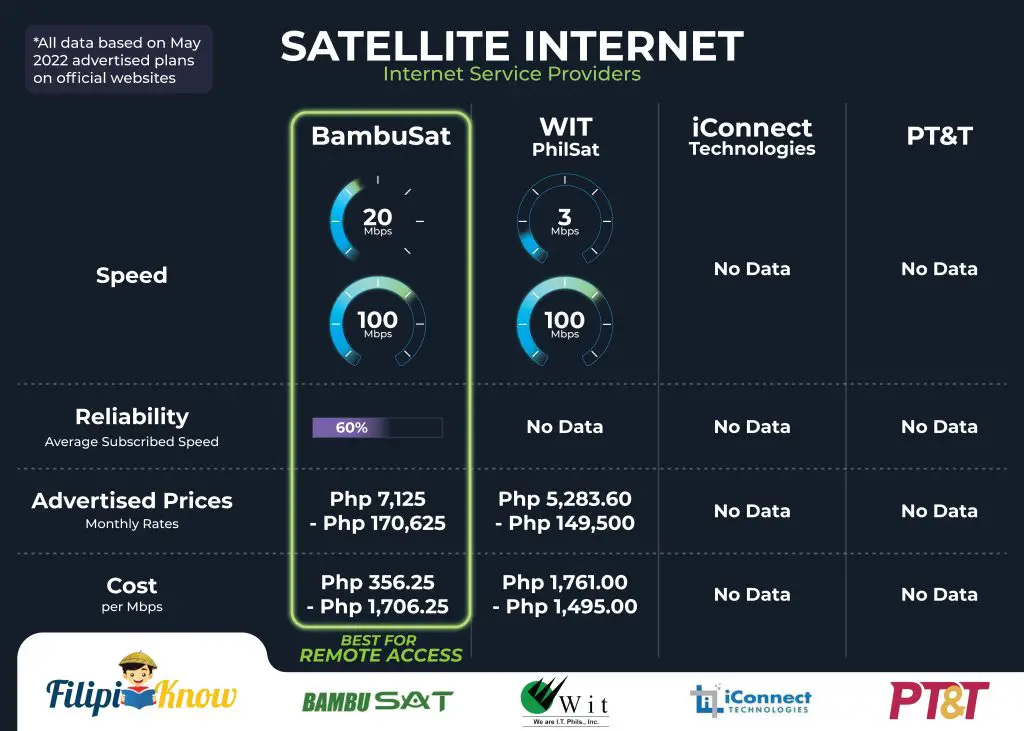
Among satellite internet providers, Bambusat offers the fastest speed at the cheapest monthly cost. Thus, making it the winner of the satellite internet category.
Best for:
- Island resorts, oil rigs, mines, rural schools, and other remote areas
- Disaster areas
Advantages:
- Access the internet anywhere in the Philippines. Probably the only internet option for residences and businesses in remote areas.
Disadvantages:
- Expensive cost per Mbps compared to non-satellite options
- High installation cost
- Slow upload speed
Requirements:
- Inquire at their website by accomplishing the contact form
Fees & Charges:
- A one-time terminal fee of ₱58,800 or a free terminal fee for premium plans
What You Need To Know Before Choosing an ISP
When choosing an ISP in the Philippines, knowledge is power. There are many brands of ISPs with a large variety of plans to choose from. You need to be familiar with some technical terms to determine which one among the internet plans available fits your requirements.
1. What Is an ISP or Internet Service Provider?
An ISP is an organization, commercial or non-profit, that provides a service to access the internet. Because of its broad definition, there are hundreds of ISPs in the Philippines. If you’re frustrated with your current ISP, you might be tempted to constantly switch service providers.
However, many of the choices available are small companies with limited coverage, and many of them also use the same infrastructure as the top ISP providers, namely PLDT and Globe. So, more often than not, it’s better to choose a well-known brand.
2. What is Mbps?
Mbps or megabits per second is commonly used in the Philippines to show how fast an internet connection is. The symbol is often confused with megabytes per second written as MBps, with a capital B.
A megabyte (MB) is usually shown on your phone or computer when showing the file size. A megabyte (MB) is eight times larger than a megabit (Mb). If you want to download a 1 MB file using a 1 Mbps connection, it will take about 8 seconds.
Why is this important? If you want to download large files, such as videos, you need a faster speed.
Let’s say you want to download a video that’s 1000 MB or 1 Gigabyte (GB). It will take about 8000 seconds or 2 hours and 13 minutes to download that file on a 1 Mbps connection.
When choosing a plan from your ISP, check if the Mbps can accommodate your internet usage needs.
Also, don’t forget to read the fine print. When it’s written as “up to 25Mbps”, that means that’s the maximum speed and may not be the standard speed you need.
3. What Do Download Speed, Upload Speed, and Ping Mean?
When you go to internet speed testing websites like speedtest.net, you can check if your ISP is actually delivering on the advertised speed on your plan.
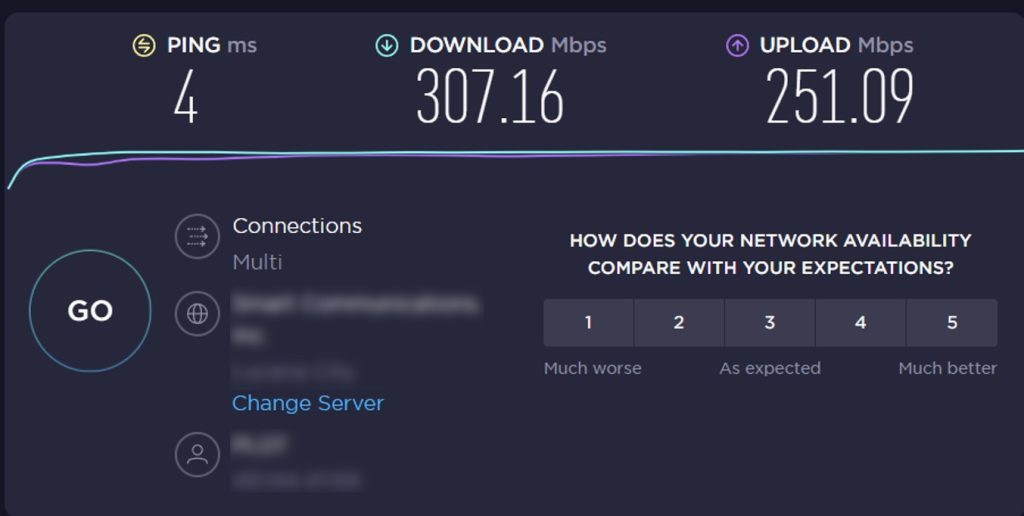
Pictured above is a sample of an internet speed test.
- Ping, measured in milliseconds (ms), is how fast data is sent from your device to another device and back to you. The lower the number, the better.
- Download speed is how fast data from the internet is transferred to your device. This is measured in Mbps – the higher, the better. Download speed is important for almost everything you need to do on the internet, such as watching videos or browsing social media.
- Upload speed is how fast data from your device is transferred onto the internet. A high upload speed is useful if you need to send out large files or conduct video calls often.
You don’t have to worry too much about these terms when choosing an internet plan. In general, as the Mbps becomes higher, then all 3 of these internet speed measurements get better as well.
4. Different Types of Internet Connections in the Philippines
Different ways of connecting to the internet have become possible as technology continues to develop. In the Philippines, DSL, fiber, wireless broadband, and satellite internet are available options.
Just to keep it simple, let’s avoid the technical definitions and just compare how they do on key criteria:
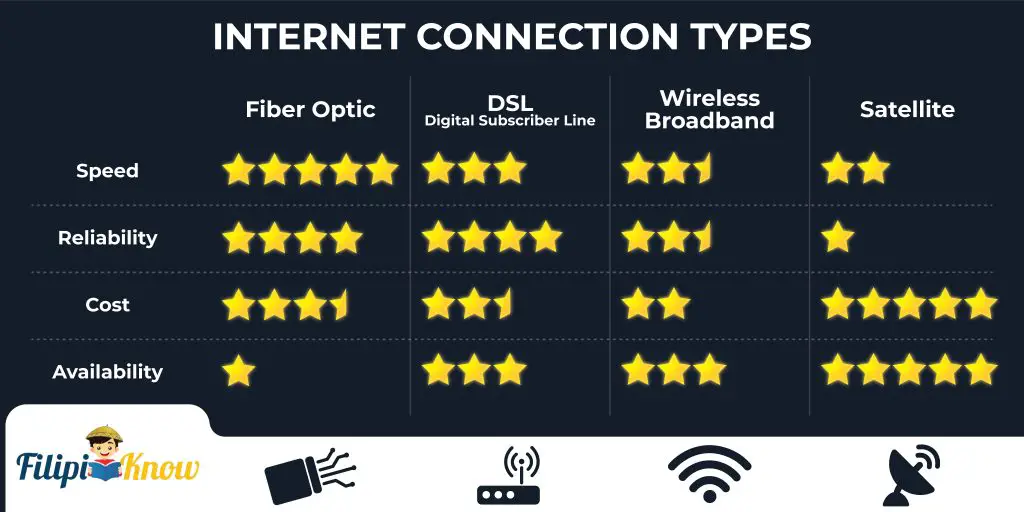
Fiber and DSL are both wired broadband technology, also called fixed networks. Wired broadband is faster and more reliable compared to wireless broadband and satellite. Fiber is significantly faster than DSL, but ISPs charge a premium on its price. Another limitation of fiber is that it is not available everywhere just yet.
When selecting an internet connection, it’s recommended to choose between fiber or DSL according to what is available and which one fits your budget.
5. Different Types of Internet Plans in the Philippines
There are hundreds of plans available from the different ISPs in the Philippines. They also update their internet plans constantly. It can get overwhelming to browse them one by one; however, they can be grouped into broad categories that will make it easier for you to decide.
a. Capped vs. Unlimited Data
Every activity you do on the internet consumes a certain amount of data. For example, downloading a photo may consume 5MB, while watching a short video may consume 50MB. A capped internet plan means limiting the amount of data you can consume. Conversely, you can use as much as you want on an unlimited data plan.
b. Prepaid vs. Postpaid
Prepaid internet plans are usually capped data plans that have a validity period. If you don’t use up your data once it expires, it’s gone for good. Still, prepaid plans can save you money if there are days when you don’t expect to use the internet at all.
Meanwhile, postpaid plans require you to pay a fixed monthly price. There are capped and unlimited data plans available, but you have to pay the full price regardless of the amount you used. Unlimited postpaid plans are the best option if you have the budget and don’t want to micromanage your data usage.
6. How Much Mbps Do I Need?
Two factors determine how much Mbps you need. The first one is the types of activities you do on the internet.
| Activity | Recommended Mbps |
| Email and Messaging | 1 Mbps |
| General web browsing | 3-5 Mbps |
| Social media browsing | 3-10 Mbps |
| Music streaming | 1-5 Mbps |
| Video Calls | 2-10 Mbps |
| Online Gaming | 3-25 Mbps |
| Youtube Streaming (480p) | 3-5 Mbps |
| Youtube Streaming (1080p) | 5-10 Mbps |
| Netflix (4k) | 25-35 Mbps |
You can use the table above to determine how much Mbps you need. If you want a seamless online experience, choose the highest recommended speed for the activity you want to do on the internet.
The second factor is the number of devices using the internet simultaneously. If all the devices are using the internet for the same activities simultaneously, you will need to multiply the recommended speed by the number of devices.
It’s best to consult a representative from the ISP if you are not sure about your usage requirements. This way, they can recommend a plan for your specific needs.
7. How Much Data Do I Need?
According to a survey by the Philippine Statistics Authority, Filipinos aged 16 to 64 spend as much as 10 hours a day connected to the internet9. If this sounds like you, you should go for a plan with unlimited data.
However, if that is not an option, then budgeting the data in your plan is necessary. You don’t want to run out of data when you need it. So, you should create a data allocation plan.
To find out how much data you need, you need to keep track of your activities on the internet. You can do this for a week and check how much data you consumed. You can then upgrade or downgrade your plan as needed.
To help you with your data allocation plan, please see the table below:
| Activity | Estimated Data Use (per Hour) |
| Email and Messaging (Text Only) | 1MB / hour |
| Email and Messaging (With Media) | Up to 100MB / hour |
| General web browsing | 60MB / hour |
| Social media browsing | 120-160MB / hour |
| Music streaming | 150-300MB / hour |
| Online Gaming | 3-300MB / hour |
| Youtube Streaming (480p) | 360MB / hour |
| Youtube Streaming (1080p) | 900MB / hour |
| Video Calls | 500MB-2000MB / hour |
| Netflix (HD) | 3000MB / hour |
You’ll notice that internet activities involving videos consume a lot of data. So, an internet plan with a data cap is not recommended for people who regularly watch videos and conduct video calls.
How To Choose the Right ISP & Plan for Your Needs: 4 Steps
1. Find Out What You Need
Whether you are getting the internet for a household or a business, the first step in choosing the right ISP is determining your usage requirements. Proper planning can help you choose an internet plan with the right speed and price.
| Activity | Recommended Mbps |
| Email and Messaging | 1 Mbps |
| General web browsing | 3-5 Mbps |
| Social media browsing | 3-10 Mbps |
| Music streaming | 1-5 Mbps |
| Video Calls | 2-10 Mbps |
| Online Gaming | 3-25 Mbps |
| Youtube Streaming (480p) | 3-5 Mbps |
| Youtube Streaming (1080p) | 5-10 Mbps |
| Netflix (4k) | 25-35 Mbps |
For households, 5-10 Mbps per person is your desired speed for uninterrupted general use. However, if you expect everyone to do high data activities (HD video or games) simultaneously, then at least 25 Mbps per person is required.
For most office-type businesses, 5-10 Mbps per person is also a good starting benchmark. This should be sufficient for most work activities, including emails and video calls. Businesses that expect high data activity, such as ad agencies or internet cafes, should consider faster speeds.
2. Find Out the Best ISP in Your Area
The best way to learn which ISP works reliably in your area is to get first-hand information from the people using them.
Ask your neighbors which ISP they use and their experience with them. Is the speed fast? Do they suffer from frequent disconnections? What type of connection do they have? This information will help you choose an ISP and a specific plan for your needs.
Note that if you are installing internet for a unit in a condominium or office, you might have a limited choice of ISPs because of the existing network infrastructure in the building. Regardless, asking your fellow tenants about their experience with a particular ISP is still a good source of information.
If asking your neighbors is not possible, you can also borrow a pocket WiFi to test the connection in your area. Note that this may not be the best representation of an ISP’s performance if you plan to get fiber or DSL.
Lastly, you can also browse through the recent online reviews about the ISP in your area. You can check social media or forums for information. Make sure you are not misled by outdated reviews, though.
3. Research the Recommended ISP & Check for Promos
After learning which ISP is best in your area, it’s time to choose an actual plan. At this point, you should already know your usage requirements.
Use the questions below to narrow down your choice:
- Are there days when you will not use the internet at all? Choose a prepaid plan.
- Do you need constant internet throughout the month? Choose a postpaid plan.
- Will you use the internet for mostly low-data activities such as messaging, social media, and general browsing? Choose a capped data plan if it’s cheaper than unlimited plans.
- Will you use the internet for high-data activities such as HD streaming and video calls? Choose an unlimited data postpaid plan.
- Is faster better? Choose a fiber internet connection. If that’s not available, then choose an alternative in this order: DSL, wireless broadband, or satellite.
Lastly, you should check if there are promo plans available so you can save a bit of money. But remember to check for any updated plans after a year since promo plans get outdated easily.
4. Contact the ISP’s Representative in Your Area & Apply for Installation
Most ISPs have a branch office or assigned service personnel that will guide you through the application process in your area. Contact them and ask about the requirements.
For wireless broadband, you’ll only be asked to pay for the SIM card and the pocket Wi-Fi device.
For wired broadband, the requirements usually include:
- Accomplished service application form
- Valid government ID
- Proof of billing address (if own property)
- Contract of lease (if renting a unit)
After sending the complete requirements to your ISP, you’ll be asked to pay in advance for the installation and at least one month of the internet usage fee. Once paid, service personnel will visit you after a few days to set up the wiring and router.
Once the setup is complete, you can connect your devices to the internet.
Tips and Warnings
1. Consider getting a backup internet plan if you use it for work or business.
This is especially important if your work relies on an uninterrupted connection. For most people, 100% uptime business-grade internet is too expensive, so it’s best to prepare a backup instead.
Since you are only using it as a backup, you should only choose an inexpensive pocket Wi-Fi or mobile data plan. Just test the connection first to ensure it works in your area.
Some internet plans, such as PLDT’s Asenso Fibr, already include free backup WiFi.
2. Check if there’s an upgrade for your current internet plan at least once a year.
ISPs in the Philippines tend to roll out new plans every so often, and some of the new plans have faster speeds and higher data caps at lower prices. So, you’ll be missing out if you don’t at least check.
3. If you are using a pocket Wi-Fi device, you should upgrade it every few years
You might be using an outdated device that cannot maximize the speed you are paying for. These devices are also subject to wear and tear due to constant use. So, it’s a good idea to replace your device after using it for a few years.
Frequently Asked Questions
1. Which is the best internet provider for me?
ISPs do not have the same performance in every area. So, the best internet provider for you is the one that has the best speed and reliability in your specific subdivision or building.
You can ask your neighbors about their experience with ISPs. They have first-hand experience with the connection and customer service in the area. You can also borrow a pocket Wi-Fi device to test the connection in your place.
Don’t choose an internet plan with a long-term lock-in period if you are uncertain.
2. Is it easy to change my internet service provider?
If you are currently subscribed to an internet plan with a lock-in period, you’ll be subject to a termination fee if you change your ISP. That’s why it might be a good idea to avoid those kinds of plans if you are still trying out your internet options.
Also, some buildings and areas only have connections available for certain ISPs. For example, a condominium might only have wiring available for PLDT and Converge. So, if you want to change to a different ISP, you might need approval from your building’s admin.
Aside from those considerations, it’s quite easy to change your ISP. You just need to end your service with your current ISP and apply to a new one.
References
- Gonzales, G. (2022). 91% of PH workers believe internet infrastructure needs to improve faster – survey. Retrieved 16 May 2022, from https://www.rappler.com/technology/workers-philippines-believe-internet-infrastructure-needs-improve-faster-cisco-study/
- PH’s fixed broadband, mobile internet speeds rise in March. (2022). Retrieved 16 May 2022, from https://mb.com.ph/2022/04/13/phs-fixed-broadband-mobile-internet-speeds-rise-in-march/
- Royandoyan, R. (2021). Internet in Philippines still expensive, but the quality has improved — report. Retrieved 16 May 2022, from https://www.philstar.com/business/2021/09/21/2128652/internet-philippines-still-expensive-quality-has-improved-report
- PLDT Home exceeds target for 2021 to deliver record growth. (2022). Retrieved 16 May 2022, from https://mb.com.ph/2022/03/17/pldt-home-exceeds-target-for-2021-to-deliver-record-growth/
- Speedtest Awards Philippines 2021. (2021). Retrieved 18 May 2022, from https://www.speedtest.net/awards/philippines/
- Hilario, E. (2022). Smart awarded by Ookla. Retrieved 2 September 2022, from https://mb.com.ph/2022/08/16/smart-awarded-by-ookla/
- Philippines | Q1-Q2 2022. (2022). Retrieved 2 September 2022, from https://www.speedtest.net/awards/philippines/2022/?award_type=isp&time_period=q1-q2
- Iglesias, M. (2022). Converge is top rated fixed network in PH. Retrieved 2 September 2022, from https://malaya.com.ph/news_business/converge-is-top-rated-fixed-network-in-ph/
- Magahis, C., & Santua, J. (2021). Filipinos’ reliance on internet at an all-time high. Retrieved 16 May 2022, from https://manilastandard.net/spotlight/ph-best-communication-service-providers/357427/filipinos-reliance-on-internet-at-an-all-time-high.html
Written by Rod Michael Perez
Rod Michael Perez
Rod Michael Perez is a freelance writer with over 7 years of experience in writing long-form articles, ad copy, and SEO content for local and foreign clients. He is also an aspiring startup founder and believes that the Philippines could be the next hub for startup culture. He takes care of his dog, a poodle-Shih Tzu hybrid, in his spare time.
Copyright Notice
All materials contained on this site are protected by the Republic of the Philippines copyright law and may not be reproduced, distributed, transmitted, displayed, published, or broadcast without the prior written permission of filipiknow.net or in the case of third party materials, the owner of that content. You may not alter or remove any trademark, copyright, or other notice from copies of the content. Be warned that we have already reported and helped terminate several websites and YouTube channels for blatantly stealing our content. If you wish to use filipiknow.net content for commercial purposes, such as for content syndication, etc., please contact us at legal(at)filipiknow(dot)net