How To Pay with GCash QR When Shopping
Here’s a step-by-step guide for using GCash QR, as well as bar code, for shopping:
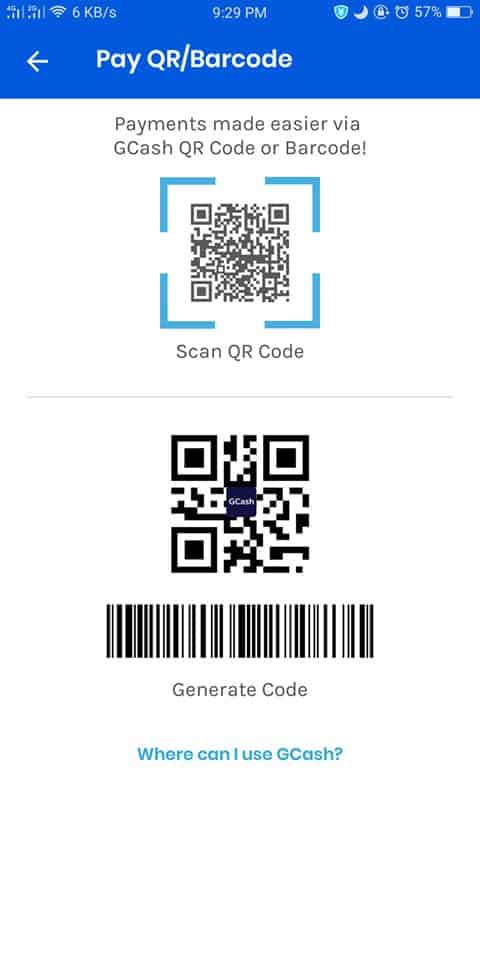
1. Before using GCash for QR merchants or establishments, make sure that you have sufficient funds in your GCash wallet. If you’ve run out of GCash funds, you can also use your available GCredit. Just make sure that you choose GCredit instead of your regular Balance when paying through GCash QR.
2. Shop at stores or establishments that accept GCash QR payments.
3. You have the option to create your own Bar Code/QR code or scan the merchants’ QR code to pay.
4. Open your GCash app to scan the merchant’s QR Code or generate your own Bar Code/QR Code and present it to the cashier.
5. After scanning the merchant’s QR Code, select ‘GCash’ as the payment method. If you’ve created your own Bar Code/QR code, the cashier will scan it as your payment method.
6. You’ll receive an SMS confirmation of your transaction.
7. The cashier will then issue your receipt.
Go back to the main article: How to Use GCash in the Philippines: An Ultimate Guide
Copyright Notice
All materials contained on this site are protected by the Republic of the Philippines copyright law and may not be reproduced, distributed, transmitted, displayed, published, or broadcast without the prior written permission of filipiknow.net or in the case of third party materials, the owner of that content. You may not alter or remove any trademark, copyright, or other notice from copies of the content. Be warned that we have already reported and helped terminate several websites and YouTube channels for blatantly stealing our content. If you wish to use filipiknow.net content for commercial purposes, such as for content syndication, etc., please contact us at legal(at)filipiknow(dot)net